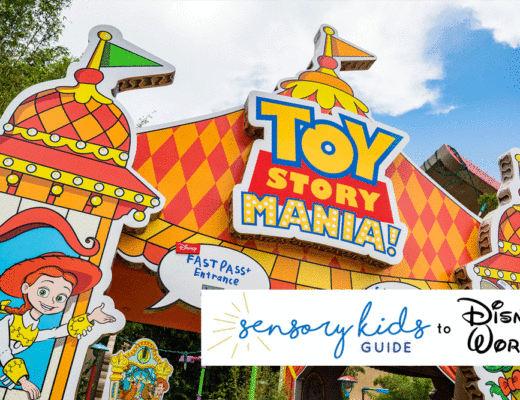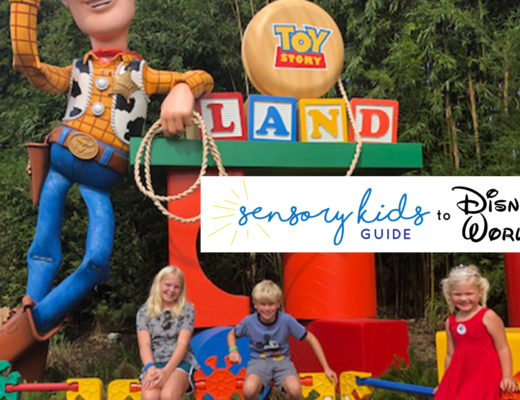While planning our most recent trip to Disney, I was a little worried about my autistic child who has high sensory needs. After an experience we had previously at Disney, we found he can get very anxious in line, and sometimes will get upset and not want to ride. A little harder to navigate if he choses to run or step out of line. I shared this concern with my most amazing Disney Travel Planner, Danielle and she highly recommended us speaking to Disability Services and potentially using the Disability Access Pass.
I immediately went to the Disney Website and poured through the resources they provided. For us, I was most interested in the Services for Guests with Cognitive Disabilities. They provide an excellent chart which breaks down the rides according to noises, if you get wet, what type of belt..etc. Super helpful. Except it’s not quite. Some rides have the same criteria chosen but I know for a fact my sensory child will ride one but not the other.
I decided to call and speak with a Cast Member and explain a little more about my son, and which rides he can step through and how we can navigate the park potentially using the Disability Access Service. Let’s start with the last one and I will quote below direct from the site to describe the pass.
“DAS is intended for Guests whose disability prevents them from waiting in a conventional queue environment. This service allows Guests to schedule a return time that is comparable to the current queue wait for the given attraction. Once a return time is issued, Guests are free to enjoy other theme park offerings such as meeting a Character, grabbing a bite to eat, enjoying entertainment or even visiting another attraction until their listed return time. Return times are valid until redeemed prior to park closing.”
Walt Disney World Disability Access Service PDF
Wow. Incredible, right? And let me tell you, it was incredible. My son chooses not to ride many of the rides, but it did allow my child and friend to quickly rejoin us after a ride. And for the rides he did ride, the advantage of not waiting in the long line was extremely advantageous. We used the wait time to rest in quiet areas to recover from sensory overload, grab a snack, or just play! We did still use our traditional FastPasses (now Genie+) in the app and for rides we could not get one (especially rides he would want to ride again, since he doesn’t ride everything, he likes to repeat the ones he is comfortable on!) we did use the DAS Pass.
How to use the Disability Access Pass
- Before entering a park, go to Guest Services and let them know you think you quality for a Disability Access Pass. They will then scan ALL your bands and take pictures. The Cast Member at Magic Kingdom even set our first DAS Pass for us!
- You just walk up to a ride and ask the Cast Member at the Fast Pass line for a return time. That’s it. They don’t as questions or want details, they scan YOUR band (confirm you are eligible and you have no outstanding Disability Pass waiting) and give you a return time.
- When you return for your time, the child MUST scan their band first at the FastPass line. The light will flash BLUE, then they will confirm your DAS Pass then all remaining parties scan their bands.
Once you are entered into the system at ONE park, you are eligible in ALL parks. You do NOT have to see guest services again on your trip! The DAS Pass will last for 60 days under your name.
When I asked the Cast Member regarding which rides he could and could not step through…unfortunately, he could not answer. We would have to ask the cast member at the FastPass line at EACH attraction to see if that was possible. This is a feature we have included in each of our ride descriptions!
I highly recommended this service if it is applicable to you!